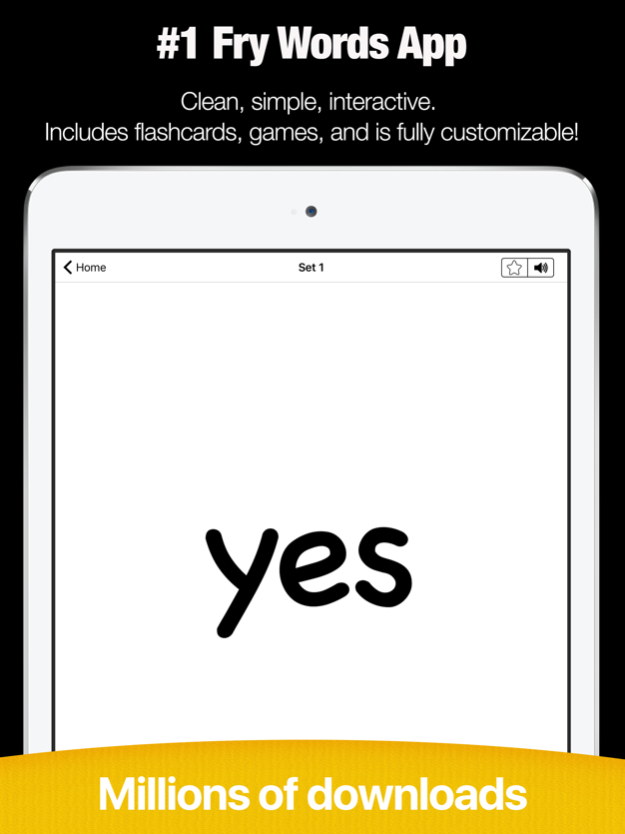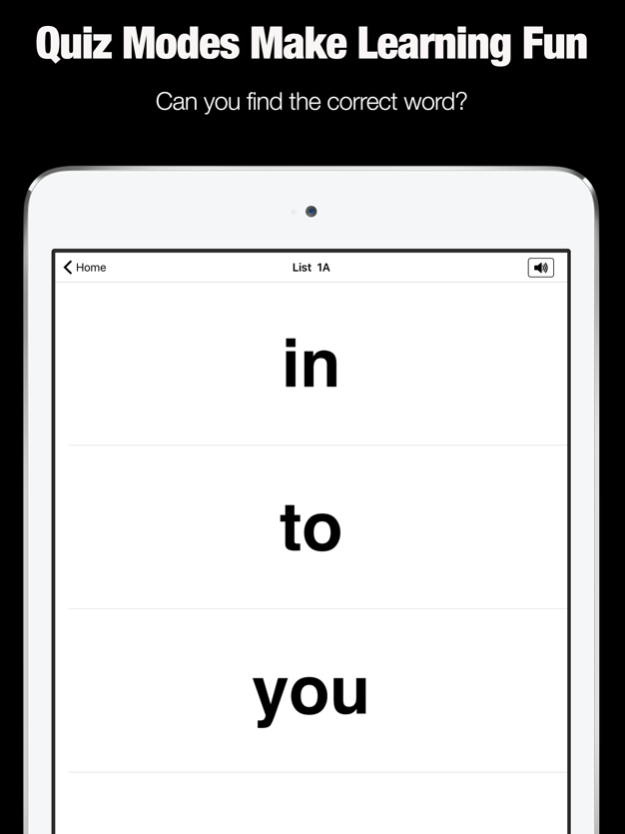Fry Words 6.1
Continue to app
Paid Version
Publisher Description
"This is exactly what I asked Alligator Apps to develop for my classroom. Thank you so much!"
The Fry 1000 Instant Words are a list of the most common words used for teaching reading, writing, and spelling.
These high frequency words should be recognized instantly by readers.
Dr. Edward B. Fry's Instant Words (which are often referred to as the "Fry Words") are the most common words used in English ranked in order of frequency.
In 1996, Dr. Fry expanded on Dolch's sight word lists and research and published a book titled "Fry 1000 Instant Words." In his research, Dr. Fry found the following results:
25 words make up approximately 1/3 of all items published.
100 words comprise approximately 1/2 of all of the words found in publications.
300 words make up approximately 65% of all written material.
To make learning the Fry Words fun, simple, and easy, we have broken all 1,000 Fry words into unique sets of 10 words each.
Why Fry Words from Alligator Apps? We believe that educational apps should be ridiculously fun, immensely educational, and affordable for all.
Ideal for Kids 1 - 4 Years Old
Alligator Apps User Stories:
"I really love this app! I use it daily with my daughter and she has already picked up on a handful of words within a weeks time. Easy to use and customize to your child needs."
"My son is learning the Fry's word list in school and this is the perfect app! What a time saver. Instead of having to create hundreds of flashcards here they are and it's FREE."
"Wonderful App! As a mom & as a certified Kindergarten teacher, I love all of the Alligator Apps. I use them with my infant twins daily & am brainstorming ways to use it with my students in the fall (specifically the shapes)!"
Why you and your kids will love this app:
• Add your own cards - you can add an unlimited number of new words and record your own voice
• Add new lists - you can add and group flash cards into customizable lists which is ideal for learning
• Fun & engaging voice artist keeps kids engaged
• The application works both in portrait and landscape mode
• 5 unique game modes from easy (2 words only) to challenging (6 words per page)
• Fully customizable font size, font color, spelling (upper case, lower case, etc.)
• Unique continuous looping feature so you can go through hundreds of flashcards automatically
• Customizable speed - you decide how fast to go from flashcard to flashcard
• Infant mode - includes ability to select extra large font size and red font color (ideal for babies less than 12 months of age)
• Don't want to teach a given word? No problem, just delete the card
• Multi-sensory learning tool - combining audio, voice, and written words
HEROIC SUPPORT
Heroic Support is not just what we do. It's really what makes us, well, us. It's that drive to make a difference in your life - no matter how big or small. Really, it's our way of life because we want you to be our customer for a lifetime of fun and learning.
Have questions? We are here to help. Email us at support@alligatorapps.com
Jun 19, 2017
Version 6.1
This app has been updated by Apple to display the Apple Watch app icon.
- Minor bug fixes and improvements
- Fixed copy or combine bug to merge lists
- Fixed bug that made it impossible to customize photo for spelling lists
About Fry Words
Fry Words is a paid app for iOS published in the Kids list of apps, part of Education.
The company that develops Fry Words is Innovative Mobile Apps. The latest version released by its developer is 6.1.
To install Fry Words on your iOS device, just click the green Continue To App button above to start the installation process. The app is listed on our website since 2017-06-19 and was downloaded 6 times. We have already checked if the download link is safe, however for your own protection we recommend that you scan the downloaded app with your antivirus. Your antivirus may detect the Fry Words as malware if the download link is broken.
How to install Fry Words on your iOS device:
- Click on the Continue To App button on our website. This will redirect you to the App Store.
- Once the Fry Words is shown in the iTunes listing of your iOS device, you can start its download and installation. Tap on the GET button to the right of the app to start downloading it.
- If you are not logged-in the iOS appstore app, you'll be prompted for your your Apple ID and/or password.
- After Fry Words is downloaded, you'll see an INSTALL button to the right. Tap on it to start the actual installation of the iOS app.
- Once installation is finished you can tap on the OPEN button to start it. Its icon will also be added to your device home screen.